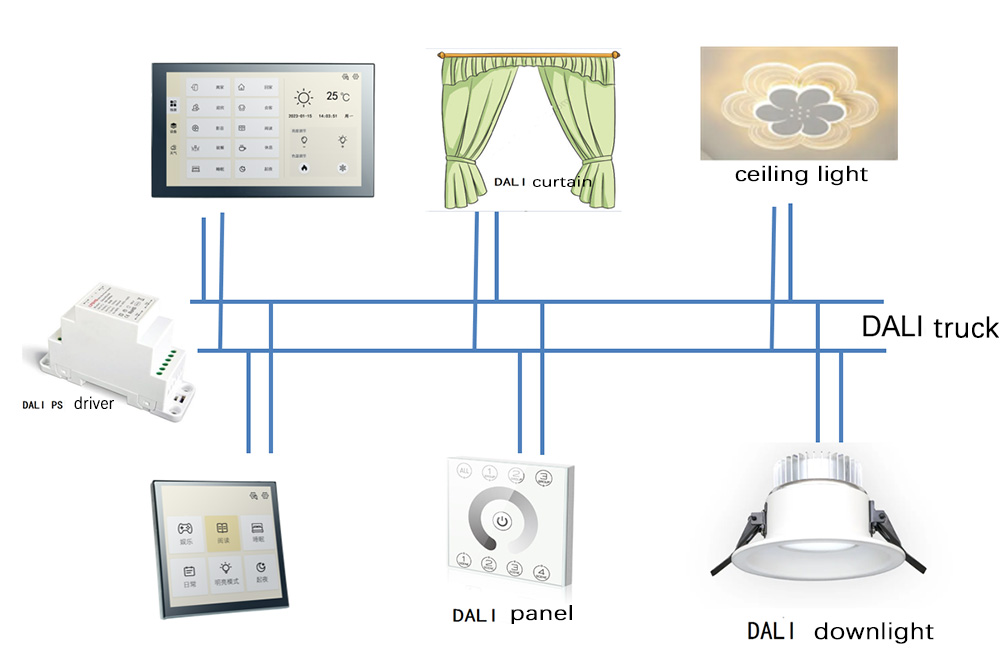-

- Why is DALI dimming widely applied?
- The applications of DALI Dimming with a touch tablet
- The benefits of DALI Dimming with Touch Tablets
- Advantages of UPSHINE DALI Dimming Touch Screen Master
- What is the detail of background settings?
- What is the setting of the instant dimming screen?
- Can it be custom-made?
Why is DALI dimming widely applied?
DALI dimming is the brain of the lights, it releases the signal to control the light switch on, dim, and change the temperature color, which more efficient and flexible lighting control technology that offers many advantages over traditional analog dimming systems
The applications of DALI Dimming with a touch tablet
DALI works best when it is designed and built from the ground up for easy installation and control. It is widely applied everywhere, like commercial applications, residential applications, and industry applications. As the popularity of DALI dims, touch tablets are also increasingly needed. They are combined with DALI-dimming digital technology and a smart screen to form a DALI-dimming touch tablet.
The benefits of DALI Dimming with Touch Tablets
DALI tablet is convenient to offer a more intuitive and user-friendly interface compared to traditional rotary knobs or switches. It allows for precise control over light levels directly from the tablet screen, and user can create and save lighting scenes for different moods or activities from everywhere within the network range. Besides, it can be easily expanded to accommodate additional lights or control points, ensuring the DALI is interoperable with other DALI-compliant devices from different manufacturers.
Advantages of UPSHINE DALI Dimming Touch Screen Master
With the UPSHINE DALI touch screen master, it can according to the parameters of the screen adjust lighting temperature color at will, without an opera system, and save costs on electronics. The easy setting makes it convenient for different scene control.
Product sizes introduction
The size of the DALI touch panel has 2 types, 4 inches and 7 inches with white or black color.
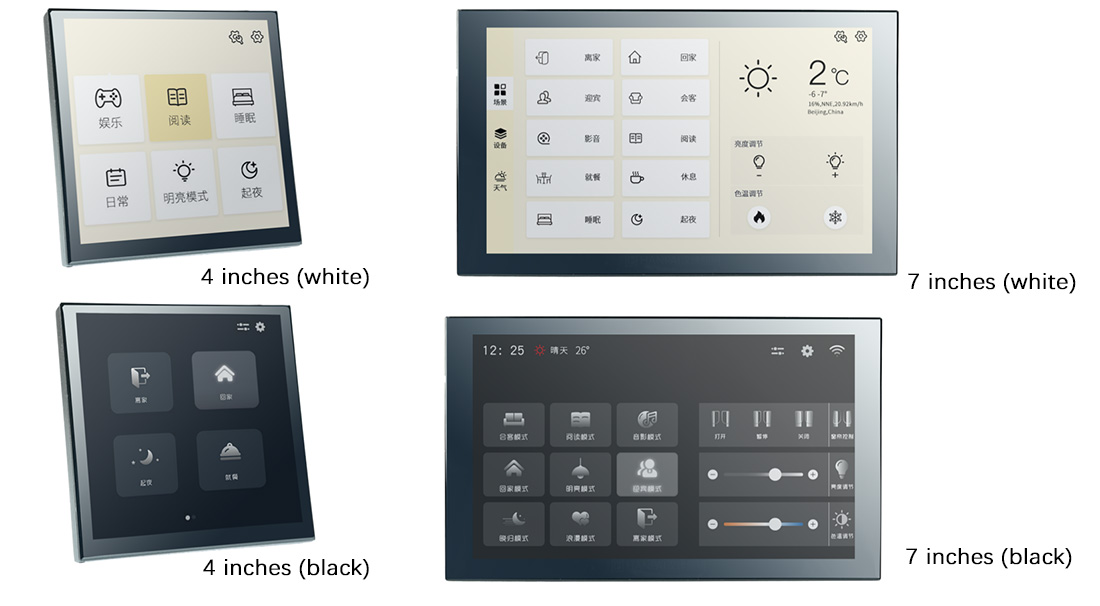
Main interface introduction
According to different requirements, this tablet can set 6 scenes or 4 scenes to your specific needs.
- Six-scene mode: This is a straightforward layout with quick access to six frequently used scenes.
- Four-scene mode: with multi-page: This option allows for a total of eight scenes (four on the main page and four accessible through additional pages). This makes it easy to navigate and find the desired scene for control.
DALI Tablet Controller: Enhanced User Experience
The DALI tablet controller offers a user-friendly 4-foot interface that can be customized to your specific needs. It provides two scene management options:
- Six-scene mode: This is a straightforward layout with quick access to six frequently used scenes.
- Four-scene mode with multi-page: This option allows for a total of eight scenes (four on the main page and four accessible through additional pages). This makes it easy to navigate and find the desired scene for control.
Settings for Every User
The DALI tablet controller features a dedicated settings section conveniently located in the top right corner of the touchscreen interface. This section is divided into two categories:
- Background Settings (Password Required): These settings offer advanced functionalities and require a user password for access to ensure system security.
- General Settings: This section allows you to adjust basic settings like backlight brightness, standby time, and buzzer activation without needing a password.
What is the detail of background settings?
- Scene Name: Choose from 27 pre-defined names or customize your own. You can add, delete, or modify names for ultimate personalization. For ease of use, only 9 names are displayed per page with the ability to navigate through additional pages.
- Scene Number: This setting corresponds to the 16 pre-programmed scenes available on your DALI lighting equipment.
DALI Addressing:
- Control Address: This defines the address of your DALI lamps. You can set individual addresses (ranging from 1 to 64) or group addresses (from 100 to 115) for controlling multiple lamps simultaneously.
What is the setting of the instant dimming screen?
On the screen control interface, you can make overall color and brightness adjustments to the currently controlled DALI lamps, which can meet instant dimming needs. When returning to the main page, the set parameters will not be saved, so the set lighting scene will not be disturbed.
The graphic settings of the dimming interface can be flexibly designed and customized according to user needs, such as the circular touch pattern in the picture.

Can it be custom-made?
Touch screen design
For the DALI dimming touch tablet screen outlook design, UPSHINE offer three kinds of glass, they are black side semi-transparent glass, white side semi-transparent glass, and one piece of black glass. The glass edge can be a 2.5D process according to the corresponding requirements.
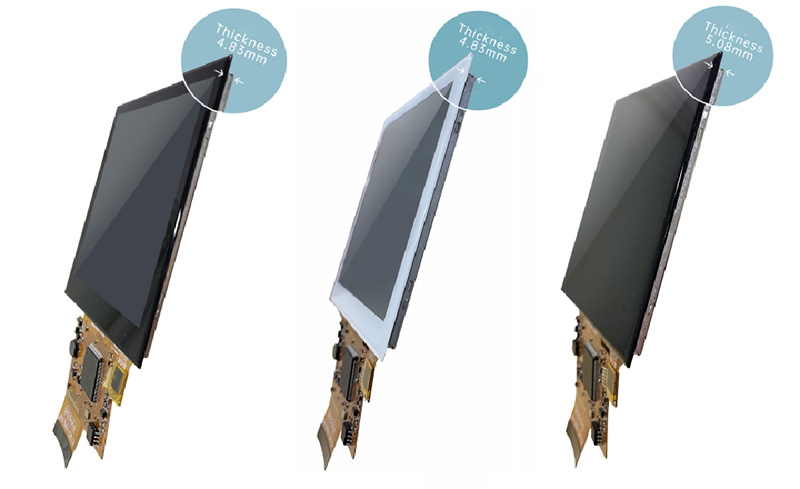
Customize UI
The two control wires of the DALI device are connected to the bus without any line sequence, only one DALI bus power supply is required for the entire bus.